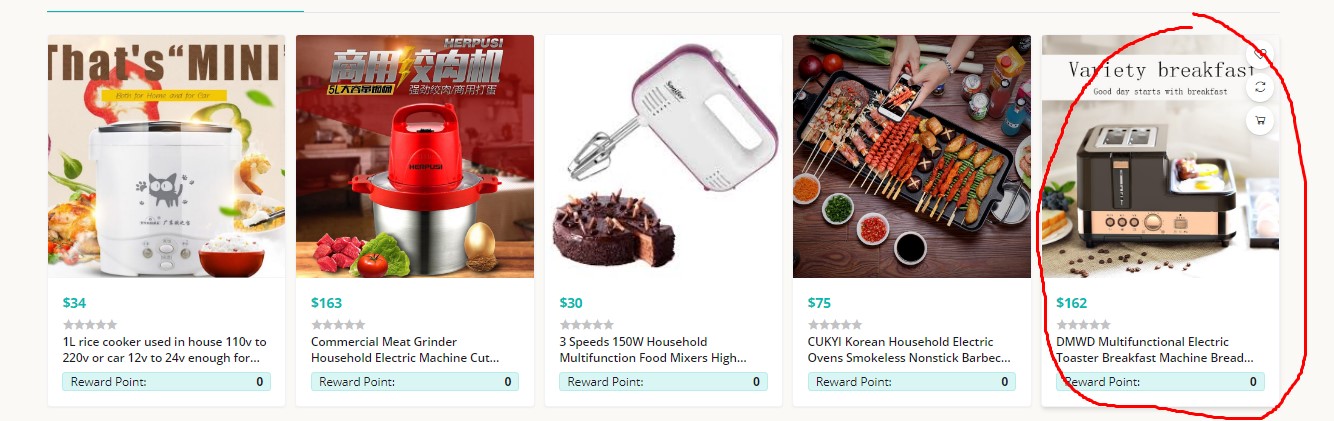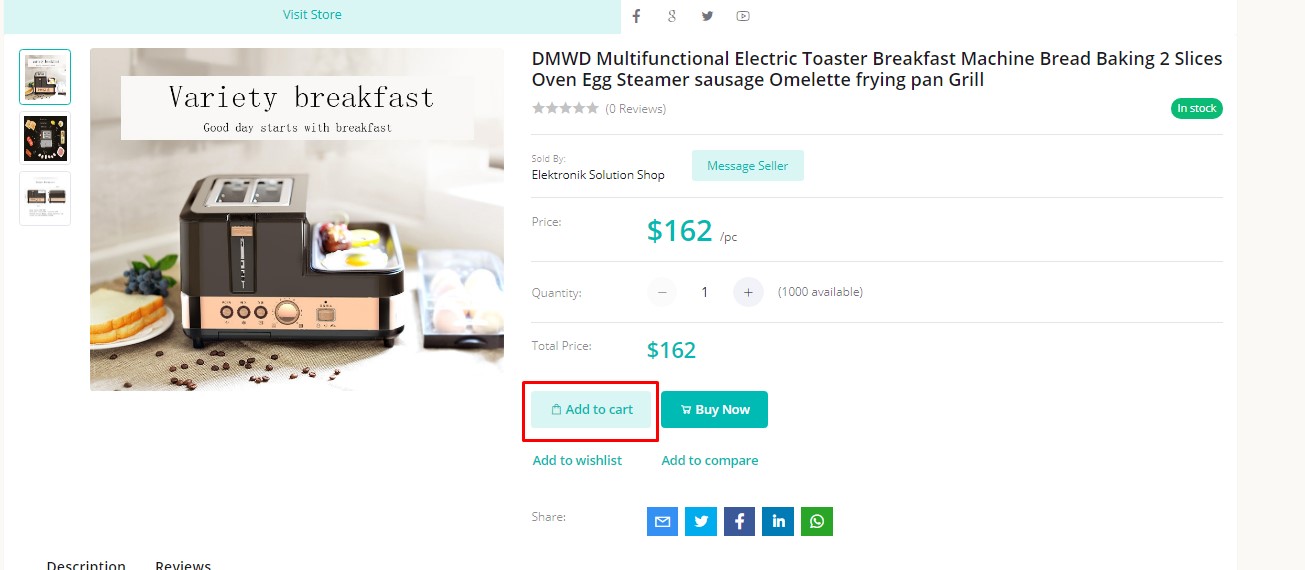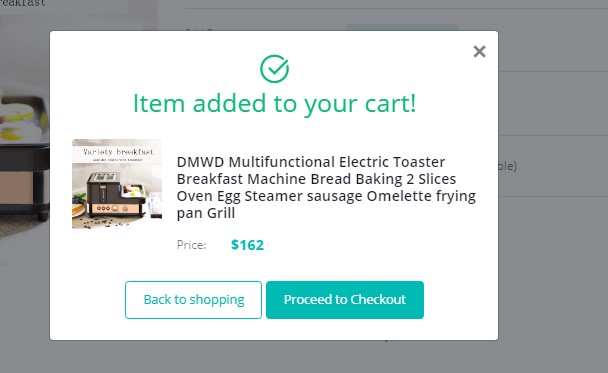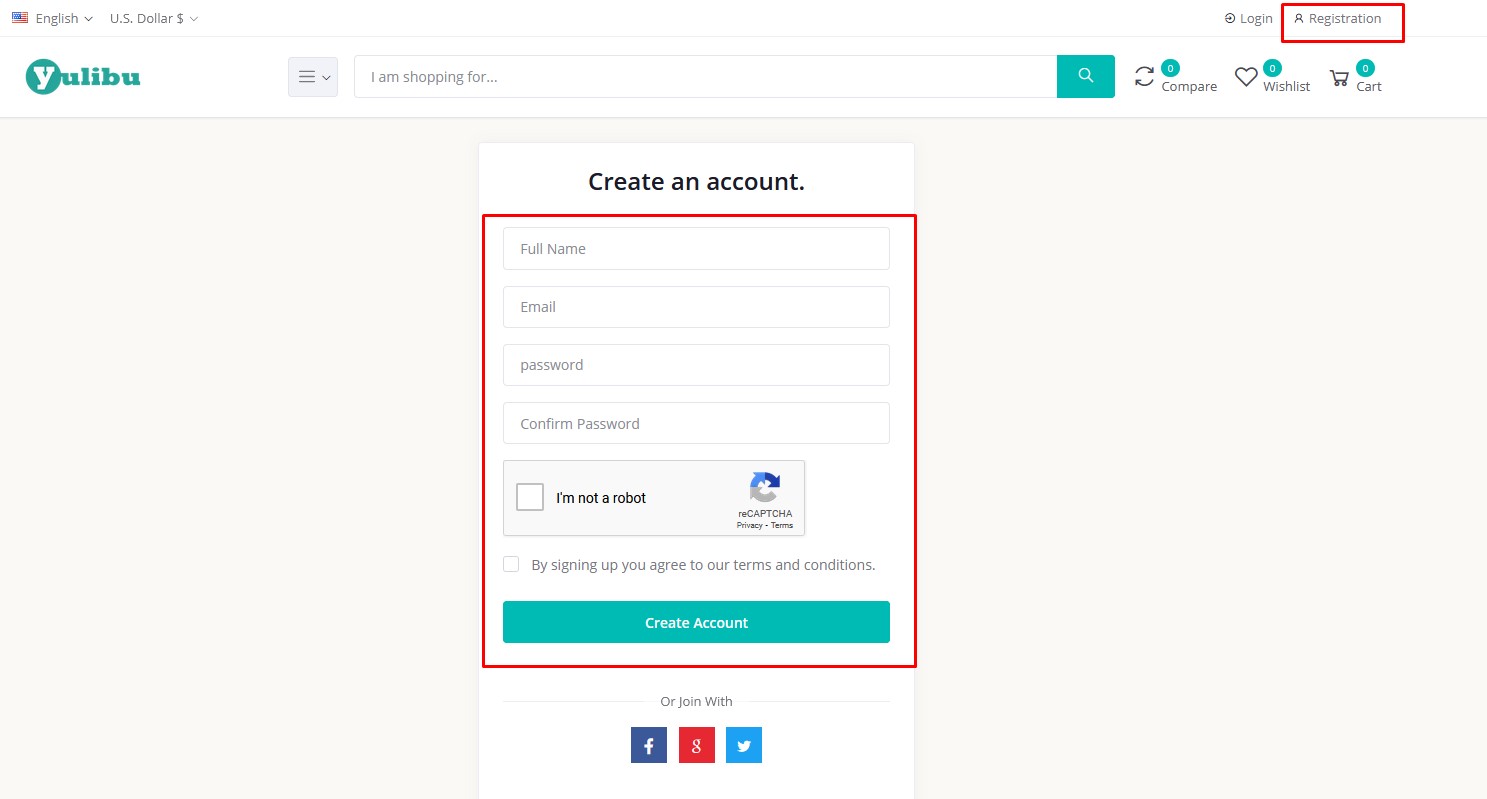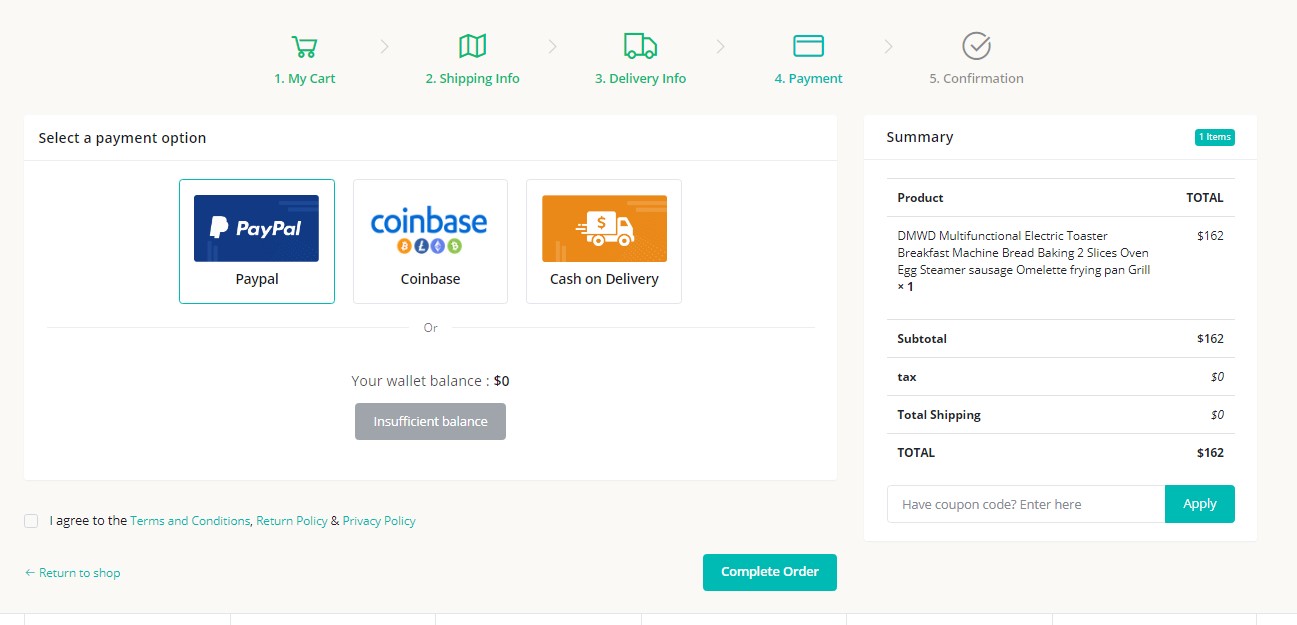Welcome to the Yulibu.com Help Center
How to Purchase a Product
04 Feb 2021
It's very simple to process an order in Yulibu. here are the few steps :
1. Click on the product you wanted to purchase.
|
|
3. There will be 2 Action you can choose
a. continue shopping (the product you have added to chart will stay on chart and you can browse the other products
b. checkout (continue to pay the products).
|
4. Continue to checkout
5. You will be redirected to the checkout page.
|
6. First, you will need to sign in to your account, or register if you have not become a member in Yulibu.
7. Second, if you have registered your account, the billing address will automatically be filled.
8. Third, you will be redirected to the shipping option and billing option
|
9. You can pay using Paypal for a safer transaction
10. Leave a message if you have any necessary thing to say to the sellers.