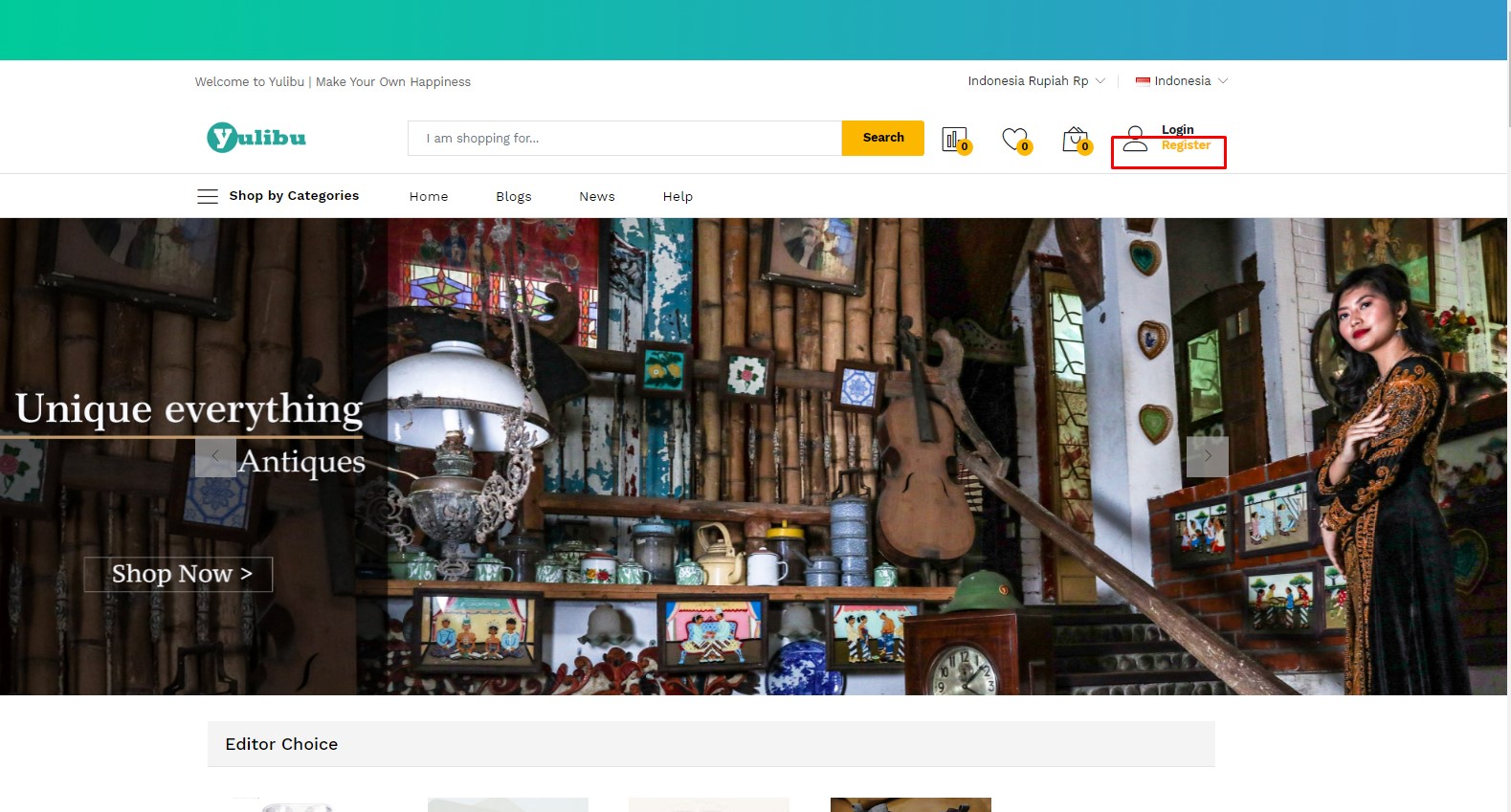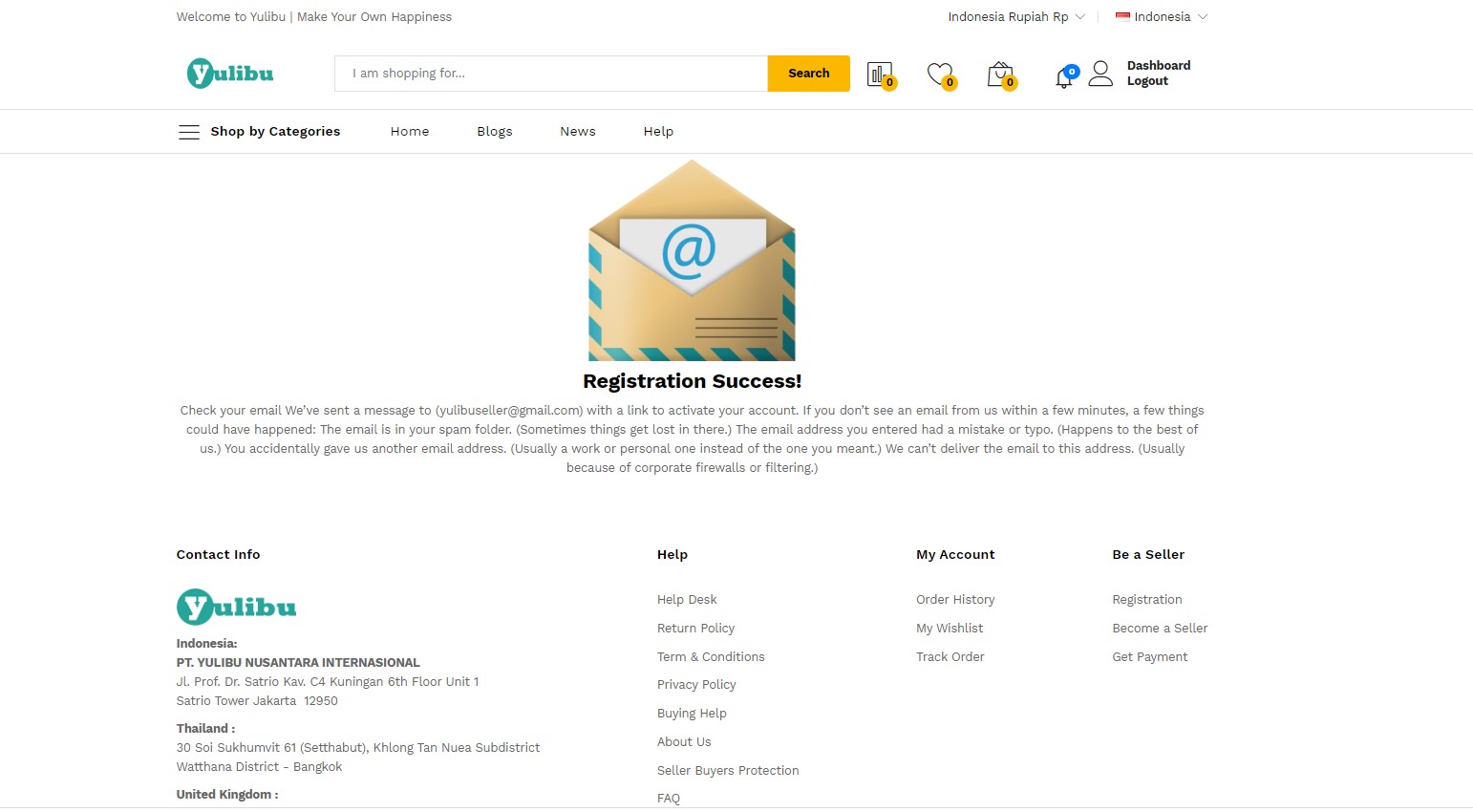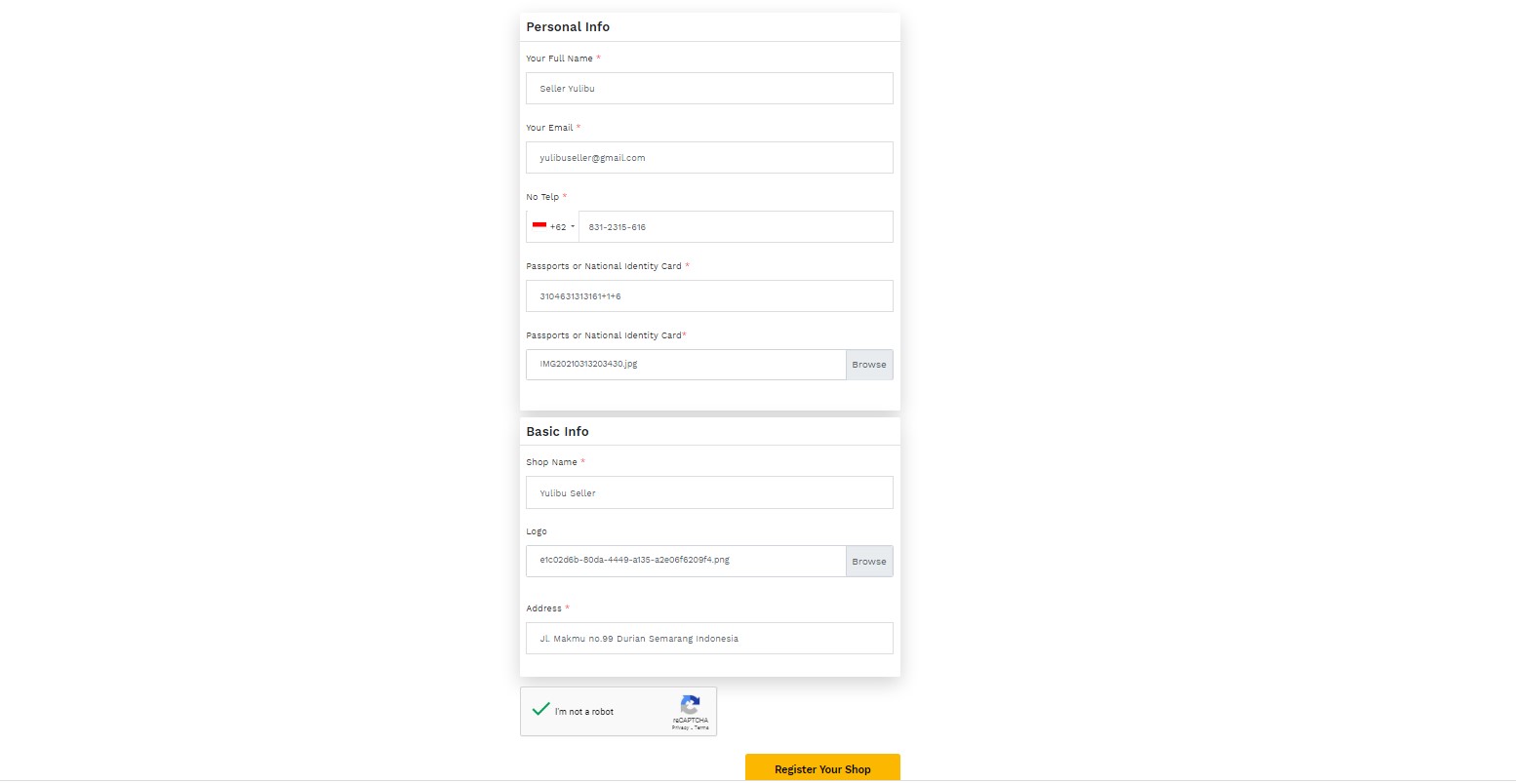How to Register Become seller
May 30/ 2021 / By it / in Help Desk Yulibu
How to Register Become seller
How to Register or Login Be Seller?
1. Access the Internet site Yulibu.com, in the Browser Application, then click the Register menu Located in the upper right corner
|
2. After Clicking the Register Menu, you will enter the Register form data page, you will be required to fill in the form data starting from name, email for login purpose, address, password, etc.
|
3. After Registering the data, website will display Register Success, and you are now open to Check Email Inbox for Verification Data Register, Verification data Register takes approximately 5 minutes.
|
4. Account Customers homepage, Yulibu.com, if you join as seller. click the Be a Seller, position menu in the lower left corner.
|
5. Then you will be asked to fill out form data, after all data is filled in the check captcha approval then clik Register Your Shop.
|